FLV to MP3
Convert FLV format to MP3 format. FLV is for video stream files.
Many videos on Youtube are in FLV format. After downloading, the stored on the computer is an FLV file. If you want to separate the audio part of the FLV file. This tool can be used. After the FLV is converted into an MP3 file, the volume becomes smaller. You can share it with your friends and it's easier to store.
About the FLV format
FLV full name Flash Video. FLV is a streaming media format. FLV is a video format developed by Sorenson. The FLV compression ratio is very high and is suitable for short films. FLV can protect the original address very well, it is not easy to download, which is beneficial to protect video copyright. The FLV file is extremely small and fast to load, suitable for network playback.
FLV full name Flash Video. FLV is a streaming media format. FLV is a video format developed by Sorenson. The FLV compression ratio is very high and is suitable for short films. FLV can protect the original address very well, it is not easy to download, which is beneficial to protect video copyright. The FLV file is extremely small and fast to load, suitable for network playback.
About the MP3 format
MP3 is a sound file format. MP3 is part of the MPEG file standard and almost all operating systems support the MP3 format. Most sound devices support MP3 playback.
MP3 is a sound file format. MP3 is part of the MPEG file standard and almost all operating systems support the MP3 format. Most sound devices support MP3 playback.
Select a local file
Input format:
FLV
Output format:
MP3
File URL:
(*This site does not store user uploaded files, all uploaded and converted files will be automatically deleted after 2 hours, By uploading documents, you are agreeing to our Terms of Use Terms of use)
Single file size limit: 50M.
Set the format of the MP3. The better the sound quality, the larger the MP3 file size. The worse the sound quality, the smaller the file size. You can set options according to your needs.
[Audio quality]: The larger the value, the better the quality and the larger the file.
[encoder]: The format of the audio encoding.
[sampling rate]: The frequency of sound sampling, the greater the quality, the better the file size.
[sound channel]: mono or multi-channel.
[Audio quality]: The larger the value, the better the quality and the larger the file.
[encoder]: The format of the audio encoding.
[sampling rate]: The frequency of sound sampling, the greater the quality, the better the file size.
[sound channel]: mono or multi-channel.
FLV is a popular file format and many video sites support the FLV format. For example, Youtube, Tudu, Youku and other video sites. If you see an MTV of a favorite song on Youtube, you want to download it and store it in an MP3 player. This tool can convert FLV to MP3.

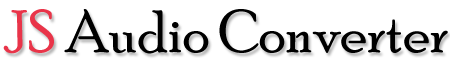 audio converter
audio converter