WAV to MP3
Convert WAV format to MP3 format; MP3 is a popular audio compression format and can be used in transmission and sharing.
The WAV format is suitable for editing, playback, and sound quality. However, WAV files are bulky, and storage and transmission are very inconvenient. Especially through the network transmission, the speed is very slow. If you want to distribute a song, the best format is MP3. The MP3 is small and the sound quality is good. This tool can convert WAV files into MP3 files. The sound quality is not much lost, and the file size is much reduced.
About the WAV format
WAV can also be called WAVE. WAV format audio, sound quality is good, no distortion. It uses the RIFF file format structure. Its encoding is generally PCM. The sound card can directly support playback of WAV files. Almost all audio editing software supports the WAV format.
WAV can also be called WAVE. WAV format audio, sound quality is good, no distortion. It uses the RIFF file format structure. Its encoding is generally PCM. The sound card can directly support playback of WAV files. Almost all audio editing software supports the WAV format.
About the MP3 format
MP3 is the most popular music file format. An MP3 file is composed of frames, which are the smallest constituent units of an MP3 file. It is encoded using the MPEG1 standard. The encoder is complex and has a high compression ratio.
MP3 is the most popular music file format. An MP3 file is composed of frames, which are the smallest constituent units of an MP3 file. It is encoded using the MPEG1 standard. The encoder is complex and has a high compression ratio.
Select a local file
Input format:
WAV
Output format:
MP3
File URL:
(*This site does not store user uploaded files, all uploaded and converted files will be automatically deleted after 2 hours, By uploading documents, you are agreeing to our Terms of Use Terms of use)
Single file size limit: 50M.
You can set the output parameters of the MP3 file.
[Audio quality]: The larger the value, the better the quality and the larger the file.
[encoder]: The format of the audio encoding.
[sampling rate]: The frequency of sound sampling, the greater the quality, the better the file size.
[sound channel]: mono or multi-channel.
[Audio quality]: The larger the value, the better the quality and the larger the file.
[encoder]: The format of the audio encoding.
[sampling rate]: The frequency of sound sampling, the greater the quality, the better the file size.
[sound channel]: mono or multi-channel.
File uploading uses the HTTPS protocol, so your files will not be compromised and hijacked. Downloading the converted file also uses the HTTPS protocol, and downloading the file is also safe. HTTPS is an encrypted transport protocol.

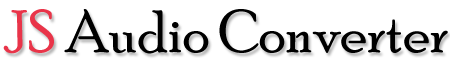 audio converter
audio converter