MP4 to MP3
Convert MP4 format to MP3 format. MP4 is a new popular format for video and audio.
Converting an MP4 file into an MP3 file converts the audio portion of the MP4 into an MP3 file. For example, you have a movie file in MP4 format. You want to separate its background music and store the background music as a file. You can use this tool to convert the sound portion of a video file.
About the MP4 format
MP4 is a compression, storage, and encoding standard for audio and video information. It is published by the International Picture Organization (ISO) and the Moving Picture Experts Group of the International Electrotechnical Commission (IEC). MP4 has two parts: audio and video. The media data in the file consists of data blocks.
MP4 is a compression, storage, and encoding standard for audio and video information. It is published by the International Picture Organization (ISO) and the Moving Picture Experts Group of the International Electrotechnical Commission (IEC). MP4 has two parts: audio and video. The media data in the file consists of data blocks.
About the MP3 format
MP3 file has only audio data and no video data. MP3 is a compressed music file format.
MP3 file has only audio data and no video data. MP3 is a compressed music file format.
Select a local file
Input format:
MP4
Output format:
MP3
File URL:
(*This site does not store user uploaded files, all uploaded and converted files will be automatically deleted after 2 hours, By uploading documents, you are agreeing to our Terms of Use Terms of use)
Single file size limit: 50M.
Set the format of the sound, the better the sound quality, the larger the file size.
[Audio quality]: The larger the value, the better the quality and the larger the file.
[encoder]: The format of the audio encoding.
[sampling rate]: The frequency of sound sampling, the greater the quality, the better the file size.
[sound channel]: mono or multi-channel.
[Audio quality]: The larger the value, the better the quality and the larger the file.
[encoder]: The format of the audio encoding.
[sampling rate]: The frequency of sound sampling, the greater the quality, the better the file size.
[sound channel]: mono or multi-channel.
The conversion process is very simple, with only 3 steps: upload, convert, download. No complicated interface, no difficult operations. This can be done with a click of the mouse.

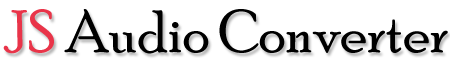 audio converter
audio converter